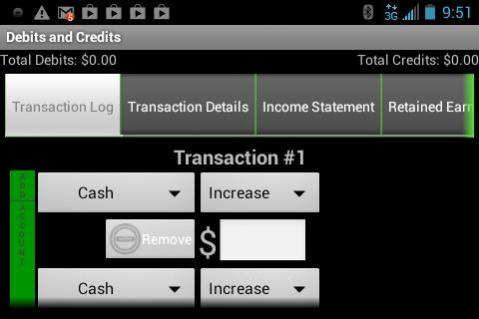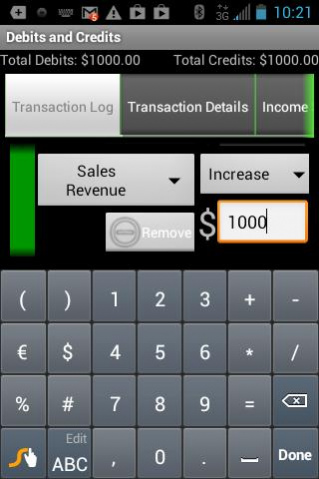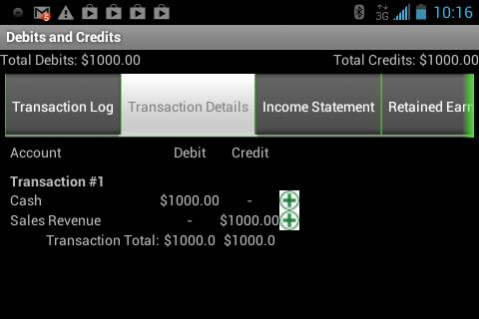Debits and Credits Trainer 1.01
Paid Version
Publisher Description
If you have ever struggled to learn your debits and credits, and more importantly, to understand the big picture of accounting and how debits and credits affect an income statement, statement of retained earnings and the balance sheet, this app is for you.
This app was developed for my accounting students to allow them to enter their accounting transactions simply as account increases or decreases and then the app automatically indicates whether those increases or decreases will be represented as debits or credits. Even better, it automatically prepares a corresponding income statement, statement of retained earnings and balance sheet.
For those users who know the account debits and credits but don't know whether they will result in increases or decreases in the affected account, this app will automatically indicate whether the debits and credits resulted in increases or decreases and will prepare the related financial statements.
For those users that are visual learners, the app's border turns green when your entries are in balance and turns red when they are out of balance. If you are out of balance, the app allows you to fix it by adjusting any of the entries. If it turns green, you know you are back in balance.
About Debits and Credits Trainer
Debits and Credits Trainer is a paid app for Android published in the Accounting & Finance list of apps, part of Business.
The company that develops Debits and Credits Trainer is DrCrTrainer. The latest version released by its developer is 1.01.
To install Debits and Credits Trainer on your Android device, just click the green Continue To App button above to start the installation process. The app is listed on our website since 2013-10-21 and was downloaded 4 times. We have already checked if the download link is safe, however for your own protection we recommend that you scan the downloaded app with your antivirus. Your antivirus may detect the Debits and Credits Trainer as malware as malware if the download link to business_finance.accounting.kimball is broken.
How to install Debits and Credits Trainer on your Android device:
- Click on the Continue To App button on our website. This will redirect you to Google Play.
- Once the Debits and Credits Trainer is shown in the Google Play listing of your Android device, you can start its download and installation. Tap on the Install button located below the search bar and to the right of the app icon.
- A pop-up window with the permissions required by Debits and Credits Trainer will be shown. Click on Accept to continue the process.
- Debits and Credits Trainer will be downloaded onto your device, displaying a progress. Once the download completes, the installation will start and you'll get a notification after the installation is finished.